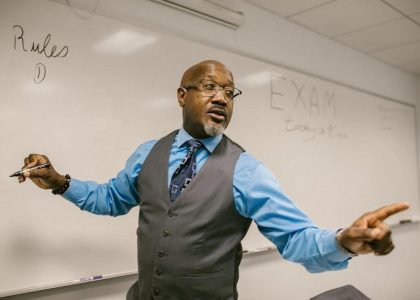A 510 battery is a fundamental and adaptable part of vaping, designed to power various cartridges efficiently. Understanding its proper use ensures a seamless, enjoyable, and safe experience.
What is a 510 Battery?
A 510 battery is a standard, rechargeable power source designed to connect with compatible vape cartridges. Named for its 510 thread connection, it features 10 threads spaced 0.5mm apart, ensuring compatibility with most cartridges. These batteries are typically compact, portable, and user-friendly, often equipped with button or draw activation. They are widely used in the vaping industry for their versatility and reliability, making them a preferred choice for both beginners and experienced users.
Why Understanding 510 Battery Instructions is Important
Understanding 510 battery instructions is crucial for ensuring safe and efficient use. Proper charging, activation, and maintenance practices prevent damage and prolong battery life. It also helps users troubleshoot common issues, such as connectivity problems or failed activation. By following guidelines, users can optimize their vaping experience, ensuring consistent performance and avoiding potential risks. This knowledge empowers users to make the most of their device while maintaining its longevity and functionality.

Unboxing and Familiarizing Yourself with the Battery
When unboxing your 510 battery, you’ll typically find the battery, a USB charging cable, and a user manual. Familiarize yourself with the parts and review the manual for proper usage.
Key Components of the 510 Battery
The 510 battery typically includes the battery unit, USB charging cable, and user manual. Some kits may also include accessories like a CartCover for protection and a charging stand for convenience. The battery unit contains the power source and circuitry. The USB cable allows for easy charging via a computer or wall adapter. The manual provides essential instructions for operation, safety, and maintenance. Additional items like the CartCover protect the cartridge during transport. Understanding these components is crucial for proper usage and longevity.
Compatibility with 510 Cartridges
The 510 battery is universally compatible with most 510-threaded cartridges, making it a versatile choice for vaping. Its standardized threading ensures a secure connection with cartridges from various brands. This compatibility allows users to explore a wide range of products without worrying about fitment issues. Proper threading and a snug fit are essential to prevent leaks and ensure optimal performance. Always check compatibility with your cartridge to guarantee a seamless vaping experience.

Charging the 510 Battery
Charging the 510 battery typically takes 2-4 hours, with LED indicators showing charge status. Avoid overcharging to prolong battery life and ensure optimal performance.
Step-by-Step Charging Instructions
Connect the 510 battery to a USB charger using the provided cable. Most batteries charge within 2-4 hours, with LED indicators signaling progress. Avoid overcharging to prevent damage. Ensure the battery is fully charged before first use for optimal performance. Follow the manufacturer’s guidelines for specific charging requirements. Proper charging ensures a safe and enjoyable vaping experience.
Understanding LED Indicators and Charging Times
Most 510 batteries feature LED indicators that show charging progress. The LED typically turns red during charging and changes to green when fully charged. Charging times vary but generally take 2-4 hours, depending on the battery capacity. Avoid overcharging, as it can damage the battery. The LED indicators provide visual feedback, ensuring you know when the battery is ready for use. This feature helps maintain battery health and ensures safe, efficient charging.
Importance of Proper Charging Practices
Proper charging practices are crucial for maintaining the health and longevity of your 510 battery. Overcharging can damage the battery, reducing its capacity and lifespan. Always use the provided USB charger and avoid leaving the battery charging overnight. Ensure the battery is fully charged before first use to optimize performance. Following the manufacturer’s guidelines helps prevent potential issues and ensures a safe, reliable vaping experience. Regular monitoring of charging times and LED indicators also contributes to better battery maintenance.
Attaching the Cartridge to the Battery
Screw the cartridge onto the battery’s 510 thread clockwise until snug. Ensure a secure connection without over-tightening. This ensures proper functionality and prevents potential damage.
How to Screw On the Cartridge Properly
Hold the cartridge and battery firmly, aligning the 510 threads. Gently screw the cartridge clockwise onto the battery until snug. Avoid over-tightening to prevent damage. Ensure a secure connection for proper conductivity. Once attached, the cartridge should fit seamlessly, allowing the battery to power it effectively. Proper installation ensures optimal performance and prevents leaks or malfunctions. Always double-check the connection before use to guarantee a smooth vaping experience.
Ensuring a Secure Connection
A secure connection is crucial for proper functionality. After screwing on the cartridge, ensure it is snug but not overly tightened. Check for a snug fit and smooth threading. Avoid loose connections, as they can cause conductivity issues. Gently twist the cartridge clockwise until it stops to confirm a proper seal. Ensure the 510 thread area is clean and free of debris for optimal performance. A secure connection guarantees efficient power delivery and a reliable vaping experience.

Turning the Battery On/Off
Most 510 batteries activate with 5 rapid button presses. This feature prevents accidental firing and preserves battery life. LED indicators often signal the status.
Button Activation Process
To activate most 510 batteries, press the button rapidly five times. This turns the device on and prepares it for use. LED indicators often flash to confirm activation. Pressing the button five times again will turn it off, helping conserve battery life. This feature prevents accidental firing and ensures safe operation. Some models may vary, but five clicks remain the standard for activation. Always refer to your specific battery’s manual for precise instructions, as variations may occur. Proper activation ensures optimal performance and safety.
Draw-Activated Batteries
Draw-activated batteries simplify vaping by eliminating the need for button presses. These devices automatically turn on when you inhale, providing a seamless experience. They deactivate when not in use, conserving battery life. This feature prevents accidental firing, enhancing safety. Ensure the cartridge is securely connected for proper activation. Draw-activated batteries are ideal for users seeking convenience and ease of use, offering a straightforward vaping experience without additional controls or settings to manage.
Using Different Heat Settings
Draw-activated batteries offer a seamless vaping experience by automatically turning on during inhalation, eliminating the need for button presses. They deactivate when not in use, conserving battery life and preventing accidental firing. This feature enhances safety and convenience, making them ideal for users seeking simplicity. Ensure the cartridge is securely connected for proper activation. Draw-activated batteries provide an effortless vaping experience, perfect for those who prefer ease of use without additional controls or settings to manage.
Adjusting Voltage for Optimal Vaping Experience
Adjusting the voltage on your 510 battery enhances flavor and vapor production. Most batteries allow voltage adjustment via button presses, with LED indicators showing current settings. Lower voltage preserves coil life and reduces vapor, while higher voltage increases vapor but may risk overheating. Experiment to find your preference, ensuring compatibility with your cartridge’s resistance. Proper voltage adjustment balances performance and safety, optimizing your vaping experience. Always consult the user manual for specific adjustment instructions and safety guidelines.
Understanding Power Modes
Power modes on 510 batteries allow customization of your vaping experience. They typically include settings like low, medium, and high power, each offering different vapor output and flavor intensity. These modes are often adjustable via button presses, with LED indicators showing the selected mode. Lower modes conserve battery life and provide a smoother draw, while higher modes deliver thicker vapor. Experimenting with power modes helps tailor the experience to your preference, ensuring optimal performance and enjoyment without compromising safety.

Cleaning and Maintaining the Battery
Regularly clean the 510 battery with a soft, dry cloth to remove residue. Avoid liquids, as they can damage electrical components. Proper maintenance ensures longevity and performance.
Regular Cleaning for Better Performance
Regular cleaning is essential for maintaining your 510 battery’s performance. Use a soft, dry cloth to wipe down the exterior and connections. Avoid using liquids, as they can damage electrical components. Gently remove any residue or debris from the threading and contact points. This ensures a secure connection with your cartridge and prevents malfunction. Clean the battery after each use to prolong its lifespan and maintain optimal functionality. Regular maintenance is key to a seamless vaping experience.
Storage Tips for Longevity
Proper storage is crucial for extending the life of your 510 battery. Store it in a cool, dry place away from direct sunlight and moisture. Avoid tight pockets or spaces where it may be compressed. Use a protective case or pouch to prevent scratches and damage. Keep the battery separate from cartridges to avoid accidental discharge. Never store a fully discharged battery for extended periods, as it may degrade the cells. By following these tips, you can maintain your battery’s performance and longevity.
Troubleshooting Common Issues
If your battery isn’t working, check for connectivity issues or a dead battery. Ensure the cartridge is properly attached and the battery is fully charged. Clean connections regularly to avoid malfunctions and maintain optimal performance.
Why Your Battery Might Not Be Working
Your 510 battery may not be working due to connectivity issues, a dead battery, or improper charging. Ensure the cartridge is securely attached and the battery is fully charged. If it still doesn’t function, check for debris or corrosion on the connections. Clean the threads and electrical contacts with a soft cloth. If the problem persists, verify that the cartridge is compatible with the battery or consult the user manual for troubleshooting steps. Proper maintenance can resolve most common issues.
Fixing Connection Problems
If your cartridge isn’t connecting properly, ensure it’s screwed on securely without over-tightening. Clean the battery’s threads and the cartridge’s connector with a soft cloth to remove debris or residue. Check for proper alignment and verify that the cartridge is compatible with your 510 battery. If issues persist, try using a different cartridge to rule out cartridge-specific problems. Restarting the battery by turning it off and on may also resolve connectivity issues. Always refer to the user manual for specific guidance.